
Make Sales
Simple Again.
Keep up on the latest trends in AI prospecting, Cold Email, SaaS tools and more...
Send me additional free trainings and tech recipes to help me close more deals!
We respect your privacy and will never share you contact information with anyone.
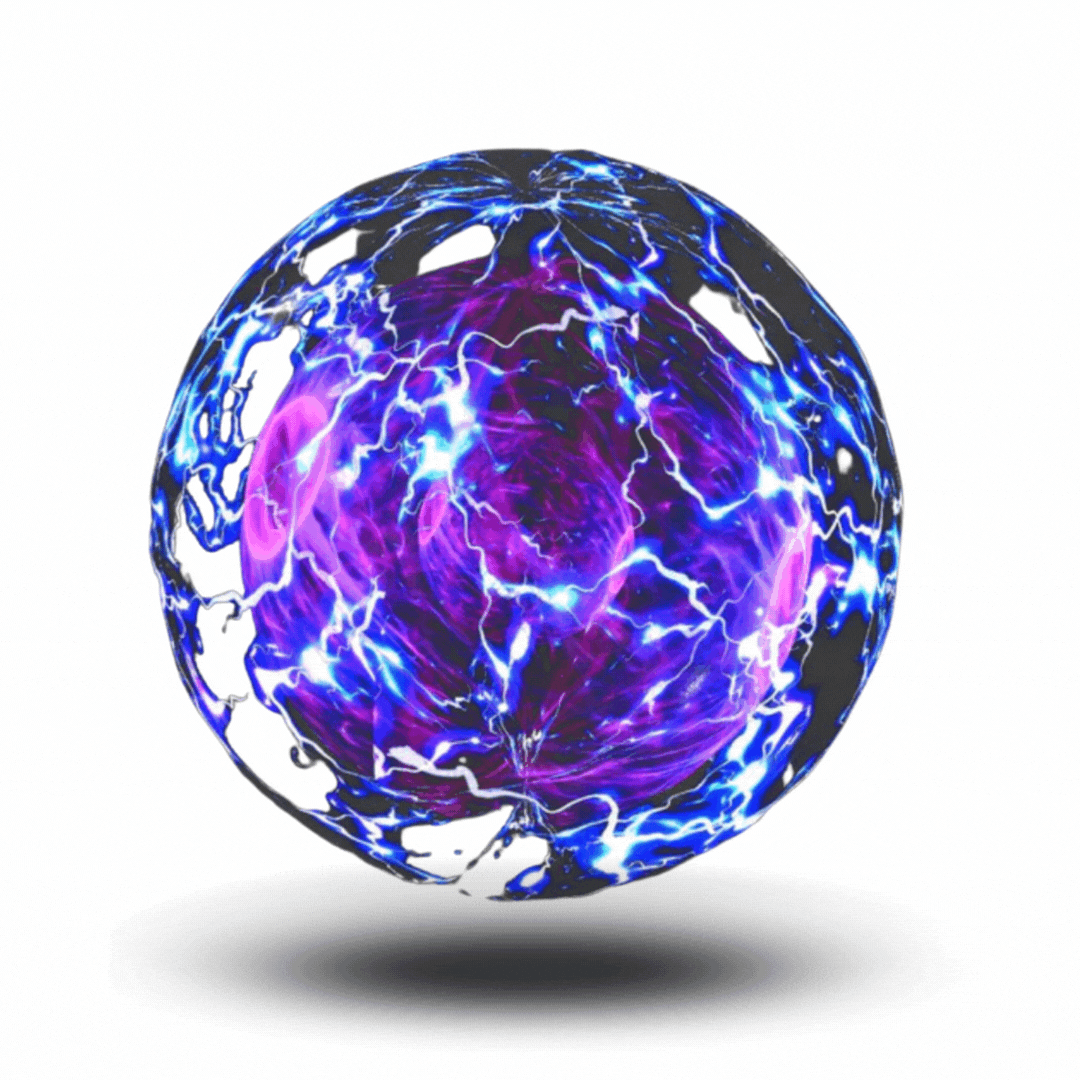

A Sneak Peek inside The Insider:
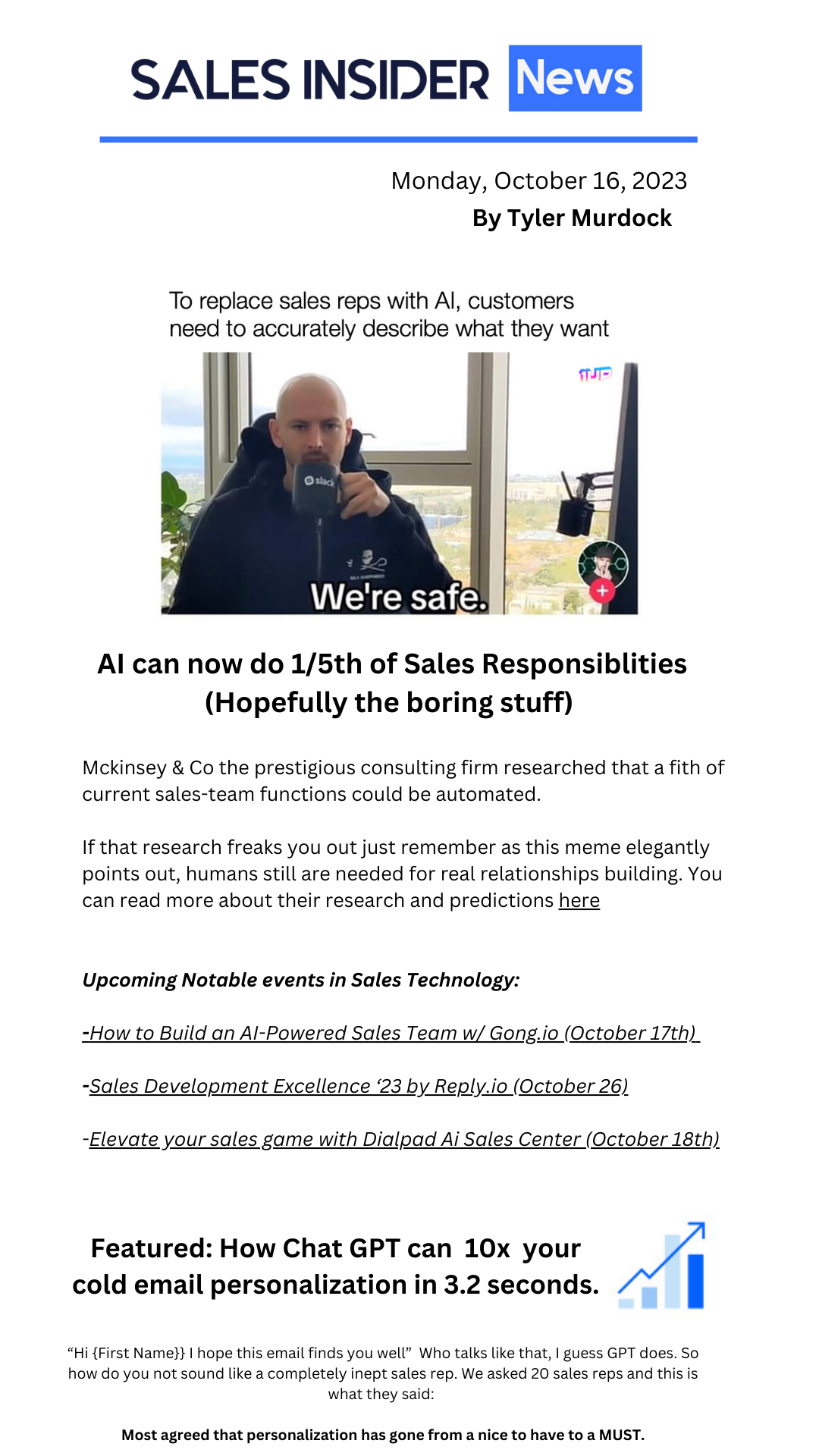
What to Expect as a Subscriber
Free insights on AI sales tools that would make Tony Stark jealous
The best sales jokes and memes on the internet
Free Zapier and Make Automation recipes so you can stop manually updating your CRM every 24 minutes
Tips from guests on all things sales and AI
Subscribe For Free Updates on AI in the B2B Sales World
Send me additional free trainings and tech recipes to help me close more deals!
We respect your privacy and will never share you contact information with anyone.

Optimizing Your LinkedIn Profile: A Checklist for Dental Vendors Targeting DSO Executives

Optimizing Your LinkedIn Profile: A Checklist for Dental Vendors Targeting DSO Executives
In today's digital age, LinkedIn has become an invaluable platform for professionals to network, build relationships, and showcase their expertise. For start-up business development leaders in the dental industry, targeting Dental Service Organization (DSO) executives, having a well-optimized LinkedIn profile can be a game-changer. In this blog post, we will provide you with a comprehensive checklist to enhance your LinkedIn presence and attract the attention of DSO decision-makers.
With that said, here are 5 steps to attract DSO Executives through your LinkedIn Profile 👊
1. Turn on creator mode:
Creator mode allows you to optimize your profile for content creation and engagement. It showcases your latest content at the top of your profile, making it more visible to your audience. By enabling creator mode, you can position yourself as a thought leader in the dental industry and increase your chances of connecting with DSO executives.
2. Add a calendar link:
Streamline your scheduling process by including a calendar link on your profile. This feature allows DSO executives to book an introductory call with you directly from your profile, eliminating the need for back-and-forth emails and increasing convenience for both parties. LinkedIn provides a helpful article on how to add a calendar link to your profile.
3. Incorporate a professional headshot:
Your profile photo is the first impression you make on potential connections. Ensure your headshot is clean, professional, and focused on you. Avoid crowded or casual backgrounds and present yourself in a manner that exudes competence and reliability. Remember, DSO executives are looking for trustworthy partners who take their business seriously.
4. Craft a compelling bio/summary/headline:
Your bio, summary, and headline are prime opportunities to highlight your value proposition and differentiate yourself from the competition. Tailor your messaging to resonate with DSO executives, emphasizing how your dental vendor solutions can help them achieve their business goals. Clearly communicate your expertise, achievements, and unique selling points in a concise and compelling manner.
Here is an example of a bio/ summary /headline combination that worked well for me
5. Optimize your cover photo:
Your cover photo is a mobile-optimized visual that should communicate your value proposition succinctly. Choose a simple yet powerful message that resonates with DSO executives and aligns with your brand identity. Ensure the dimensions of your cover photo are 1584 by 396 pixels for optimal display on both desktop and mobile devices.
6. Showcase featured links:
Take advantage of the featured links section to direct DSO executives to specific content or resources that highlight your expertise and offerings. Use a 1.91:1 ratio (1200 x 627 pixels) for your featured link images and make sure they are at least 200 pixels wide for optimal visibility.
Your LinkedIn Profile Checklist
Here is a quick checklist to get you started with your LinkedIn Profile. Remember imperfect action beats inaction, get started and keep publishing.
LinkedIn Profile Checklist
Add calendar link to your profile
Add website hit save and then go back and change text to “book a intro call with me”
Help Article: https://www.linkedin.com/help/linkedin/answer/a548010
Cover Photo- Mobile optimized cover photo with simple message that gives your value proposition.
Profile Photo- Clean close headshot that is professional- not to zoomed out or with other people in it.
Bio / Summary / Headline Optimized to book sales calls
Featured Links with Images
Dimensions: Use a 1.91:1 ratio (1200 x 627 pixels). Image must be more than 200 pixels wide. If your image width is less than 200 pixels, it will appear as a thumbnail on the left side of the post.

227 South Main, Suite 203